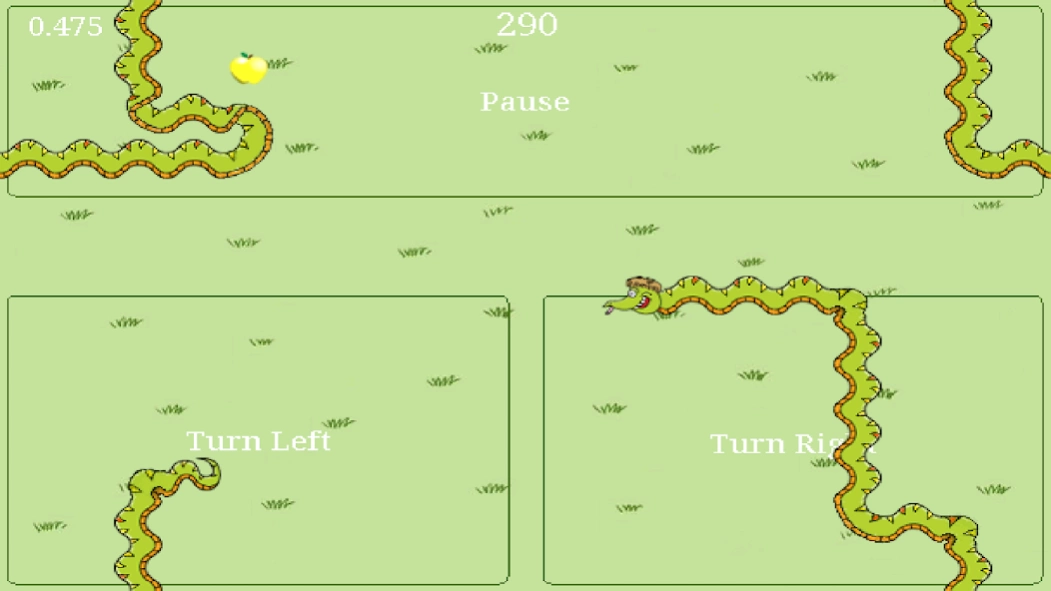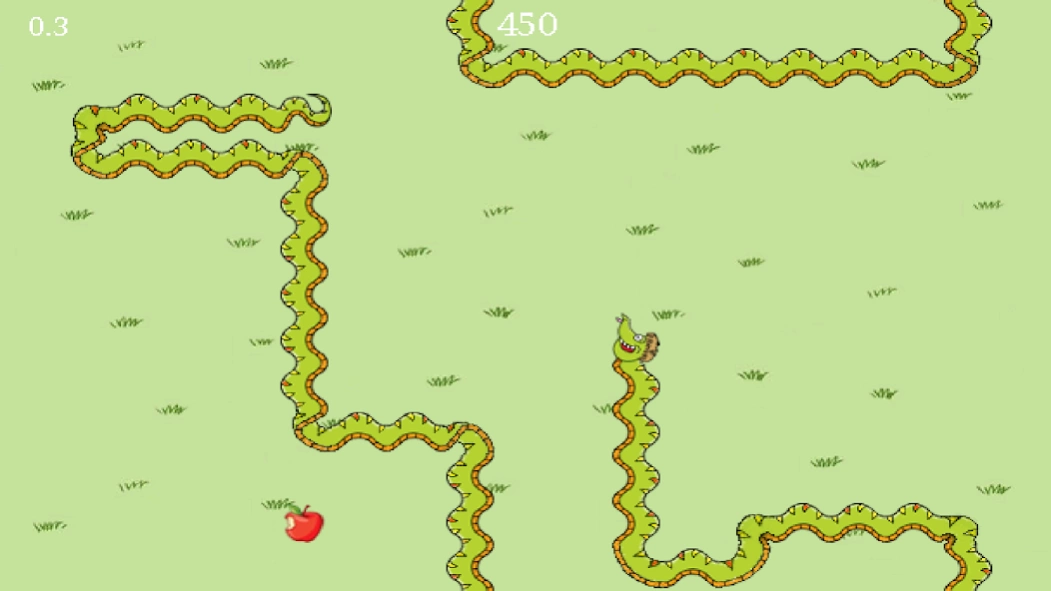Simple Jack 1.5
Free Version
Publisher Description
Simple Jack - Simple Jack is a silly snake that needs apples to m-m-m-mmm-m-make him happy!
This is a limited version that only allows the Small World with Hedge Row mode. Please support ad free games and purchase the upgraded version of the game. Thanks!
Goodbye mama, now you can have ice cream in heaven! I'll see you again tonight when I go to bed in my head movies. But this head movie makes my eyes rain!
Simple Jack is not a smart snake but he loves apples. They make him extremely happy! The more apples that he eats, the bigger and faster he will become. The controls are very simple, he can turn left and right but he doesn't like it when he tries to eat himself or when he runs into the hedges.
These features are in the upgraded version:
There are there size worlds; Small, Medium and Large (15x10, 19x13 and 22x15).
There are two different modes; Hedge Row and Free Range. Hedge Row constrains Jack within the screen and Free Range allows him to reenter the screen on the opposite side.
High Scores are tracked for each world and each mode.
Games can be resumed if they are interrupted.
Please support ad free games!
About Simple Jack
Simple Jack is a free app for Android published in the Arcade list of apps, part of Games & Entertainment.
The company that develops Simple Jack is Four Queue Games. The latest version released by its developer is 1.5.
To install Simple Jack on your Android device, just click the green Continue To App button above to start the installation process. The app is listed on our website since 2016-07-14 and was downloaded 1 times. We have already checked if the download link is safe, however for your own protection we recommend that you scan the downloaded app with your antivirus. Your antivirus may detect the Simple Jack as malware as malware if the download link to com.fourqueue.android.simplejack.lite is broken.
How to install Simple Jack on your Android device:
- Click on the Continue To App button on our website. This will redirect you to Google Play.
- Once the Simple Jack is shown in the Google Play listing of your Android device, you can start its download and installation. Tap on the Install button located below the search bar and to the right of the app icon.
- A pop-up window with the permissions required by Simple Jack will be shown. Click on Accept to continue the process.
- Simple Jack will be downloaded onto your device, displaying a progress. Once the download completes, the installation will start and you'll get a notification after the installation is finished.